Free Application for Federal Student Aid (FAFSA)
Did you know that it’s easy to apply for federal money to help pay for college? The cost of college can average $10,000-$40,000. That’s a whole lot of money. And that doesn’t include additional expenses like food, books, and gas. Wow! How can you pursue an education when it costs so much money?
The FAFSA (Free Application for Federal Student Aid) is an excellent resource to help assist you with the high price of education. Filling out a FAFSA form through the Department of Education is a simple process—it takes less than 30 minutes—but if you’re not sure what you’re doing it can seem a bit daunting. Thankfully we’ve assembled a step-by-step guide for you to use while filling out your FAFSA. And you can do the whole FAFSA process from your personal computer.
What you’ll need: your Social Security number, a list of schools you’re interested in attending, and your date of birth
- Visit the FAFSA website and click on the big green button that says, “Start a New FAFSA”. The button will be located on the left-hand side of the website under the heading “New to the FAFSA?”
- Click on the box that says “Enter the student’s information”
- Enter in the appropriate information for the dialog boxes: first name, last name, Social Security number, and your date of birth.
- When completing the FAFSA you must list at least one college to receive your information. The schools you list will use your FAFSA information to determine the types and amounts of financial aid you may receive to help pay for college. In South Carolina, you must list your first choices for schools first. However, you can change what those schools are at any time.
- Next, the FAFSA will ask you a series of questions about your dependency status. Make sure you answer honestly. This infographic will help you determine your dependency status.
- If you do not know your parents, that’s okay! Your FAFSA will be submitted, but you’ll need to contact the financial aid office for your school after you finish completing the FAFSA. Depending on your school, this may mean you need to do some legwork. Bring in court documents or any other material that will be necessary to prove your status. More information is available here
- You will be asked to report your personal savings and earnings. Keep any tax records you have (i.e. your W-2 from your job) and use them to obtain this information for the earnings section of the FAFSA form. If you do not have any tax records then you do not have to worry about reporting them.
- Sign your FAFSA form and submit it. Your school will calculate the amount you’re eligible for, and you will be able to see it when you are signing up for classes.
The FAFSA is a wonderful resource, but it can’t cover the whole cost of college. You are eligible for FAFSA assistance regardless of how long ago you graduated high school or college. Plus, loans through FAFSA will have flexible repayment options that will never change.
Make sure you also check out the benefits available through the Chafee/ETV Program at https://dss.sc.gov/foster-care/independent-living/, check out the Chafee Program Pathways to Success Booklet for details, or ask your caseworker to discuss the opportunities with you. Eligible participants can receive Chafee or ETV money to help them with expenses like meal plans, parking fees, or a new computer. Remember: It’s not a handout—these benefits are investments in your future.
Updated 08/19/2021